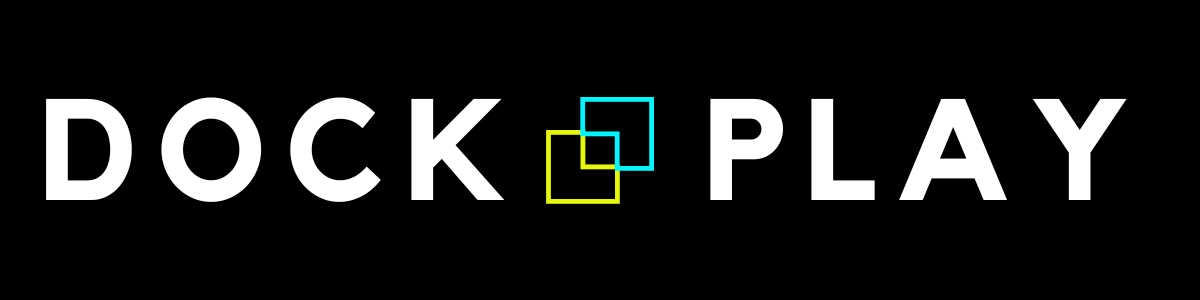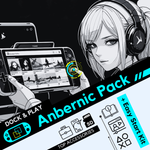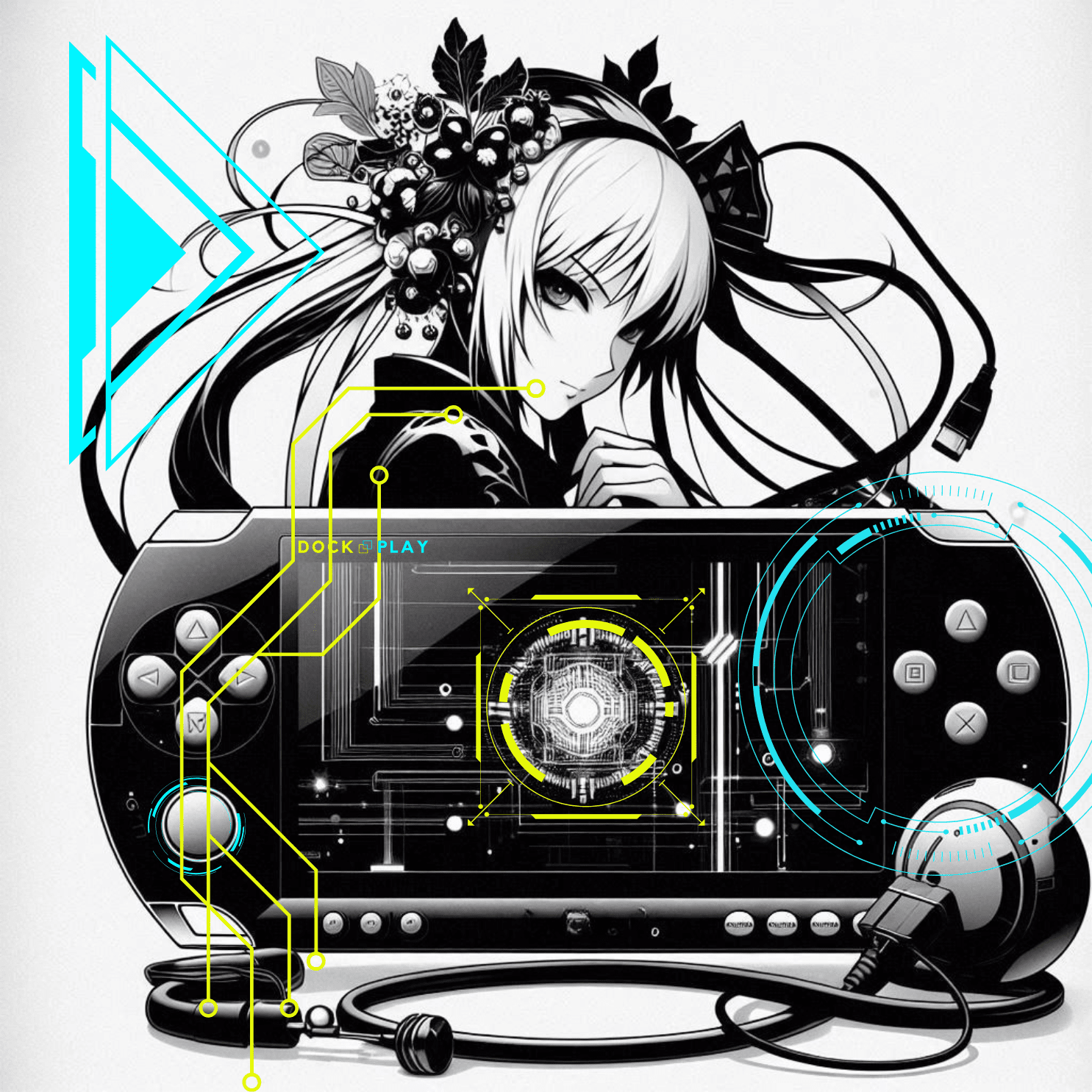Mini Tutorial: Emulate the Nintendo Wii U on the Anbernic RG557 (Cemu Android)
The Anbernic RG557, with its powerful Dimensity 8300 processor and Android environment, is one of the best portable consoles for tackling 7th and 8th generation systems. Wii U emulation, via the Cemu app for Android, is now very powerful! Follow our quick guide based on tips from the community and ToutyDroid for a successful launch.
Step 1: Installation and Preparation
1. Download Cemu Android
The Cemu emulator is the only viable option for Wii U on Android. You need to find the Cemu APK file for Android (usually on platforms like GitHub or specialized communities). Install it on your RG557.
2. Prepare your Games
Organize your Wii U game files in an easily accessible folder (e.g., your SD card) on the RG557. The most efficient game formats for Cemu Android are often compressed files, especially the .WUA (Wii U Archive) format, as they are optimized for storage and loading.
Step 2: Configuring Cemu Emulator
Once the application is launched, follow these steps to configure Cemu, which is essential to take advantage of the power of the Dimensity 8300:
1. Add the Games Path
- In Cemu, go to Settings .
- Select General Settings .
- Choose Add game path .
- Navigate to the folder where you placed your Wii U games and confirm with "Use This Folder" . Your games should appear on the Cemu home screen.
2. Configure the Controller (Input Settings)
With the RG557, physical controls are automatically recognized. However, you must specify the type of Wii U controller to emulate:
- Go back to Settings > Input Settings .
- For Controller 1 , select the type of controller being emulated.
- For most games, choose the Wii U Pro Controller.
- For games that require the touch screen, you may need the Wii U GamePad.
- The emulator should automatically map your RG557's physical buttons (joysticks, triggers, directional pad).
3. Graphics Optimization (For performance)
The Dimensity 8300 is powerful, but a few tweaks are needed to maximize smoothness:
- In Cemu, use Graphic Packs if available for your game. These packs allow you to increase the resolution (for example to 2x or 3x) or improve performance on specific titles.
- Avoid applying too many visual effects if you experience slowdowns, as Wii U emulation is demanding.
Step 3: Launch the Game and Enjoy
Back on the Cemu home screen, simply select the game of your choice. Most Wii U games should run very smoothly (often close to 60 frames per second) on the RG557, proving the Dimensity 8300's excellence in advanced emulation.