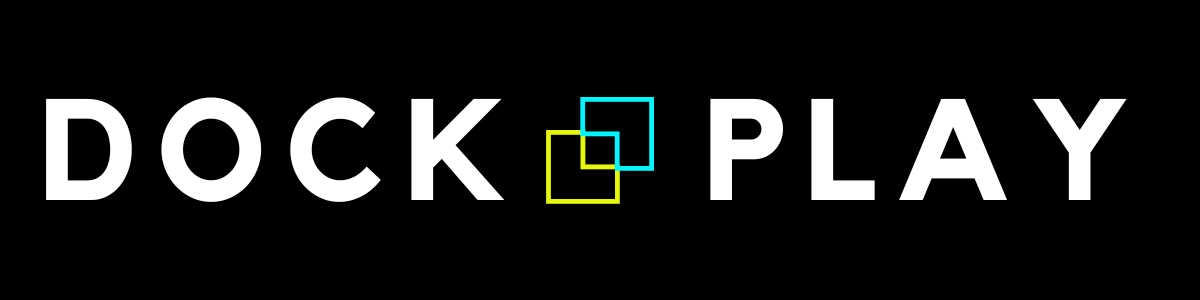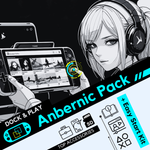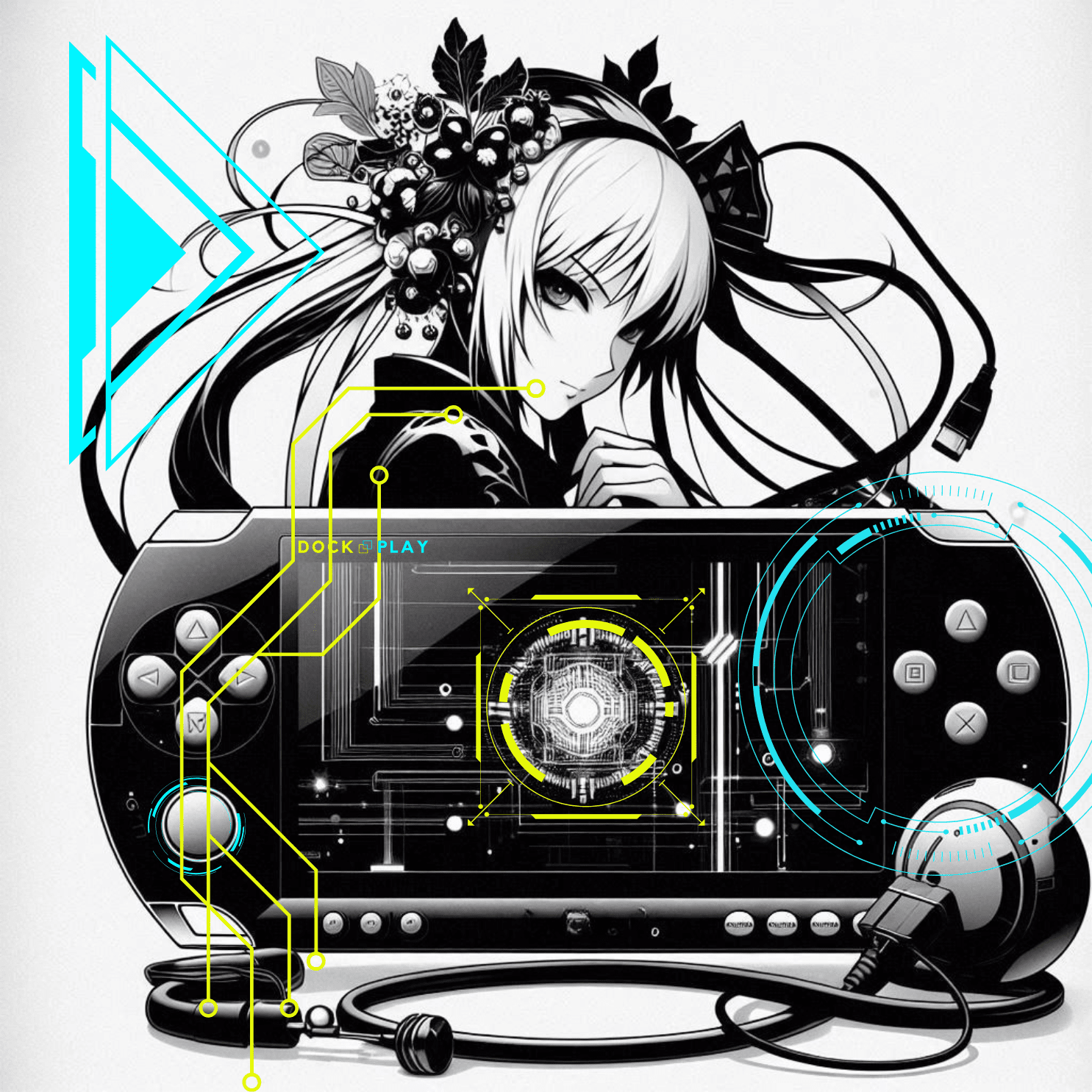Installing PS3 Emulator on Anbernic RG557: It's Getting Real
Do you dream of reliving the classic PlayStation 3 games on your Anbernic RG557 handheld console? It's starting to become possible. Thanks to advances in Android emulators like RPCSX, PS3 gaming on a laptop is within reach, as can be seen in the video tutorial from the ToutyDroïde YouTube channel .
Note: PS3 emulation is still experimental and is not considered a mastered emulation, therefore the results are variable and must be considered on a case-by-case basis with total, partial or no compatibilities, and performance per title also varying. This tutorial is for informational purposes only, we decline all responsibility in the event of use contravening current legislation.The Anbernic RG557: Power for PS3 Emulation
The Anbernic RG557 , with its vibrant OLED display and Dimensity 8300 chip, is a serious proposition in the world of state-of-the-art portable retro-gaming consoles. Its ability to run PS3 games is a technical feat that opens up new possibilities for anyone looking to revisit their 2010s backlog .
Although PS3 emulation is resource-intensive, the RG557 demonstrates impressive performance on many titles. Games like Virtual Fighter 5: Final Showdown or Street Fighter can run with significant upscaling, delivering remarkable visual quality for a handheld console. However, it's important to note that some more demanding games may experience slowdowns or compatibility issues, such as complex levels with many visual effects.
RPCSX: The Key Emulator for PS3 on Android
At the heart of this revolution is the RPCSX emulator, a robust solution for PlayStation 3 emulation on Android. While emulators like RPCS3 are also mentioned, RPCSX is often highlighted for its promising performance on devices like the RG557.
For an optimal experience, a few configuration steps are essential:
-
Emulator Installation: Make sure you download the most stable version of RPCSX compatible with your device.
- PS3 Firmware: Adding official PS3 firmware is a crucial step to ensure game compatibility.
- Optimal Settings: Explore the emulator settings to adjust the internal resolution, CPU options, and rendering mode (Vulkan/OpenGL) to balance performance and graphics quality.
- Game Optimization: Some titles may benefit from patches or specific adjustments to fix bugs or improve fluidity.
Improve Your Gaming Experience
To fully enjoy your PS3 games on the Anbernic RG557, here are some additional tips:
- Cooling: Make sure your device is well ventilated, especially during extended gaming sessions, to avoid overheating.
-
Updates: Always keep your emulator and RG557 operating system up to date to benefit from the latest performance and compatibility improvements.
- ROM Quality: Use clean and verified game images to minimize launch and performance issues.
In the end
The Anbernic RG557 is an impressive console that pushes the boundaries of portable emulation, making PlayStation 3 games accessible like never before. With the right settings and the RPCSX emulator, get ready to rediscover hours of exciting gameplay. Feel free to share your experiences and tips in the comments!